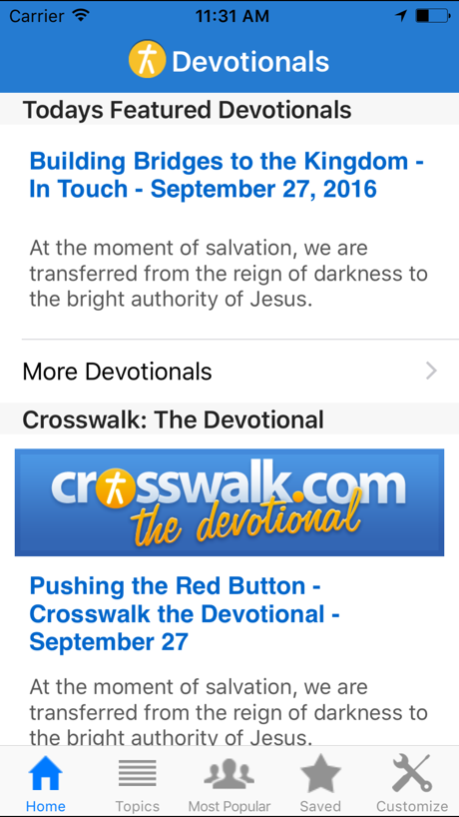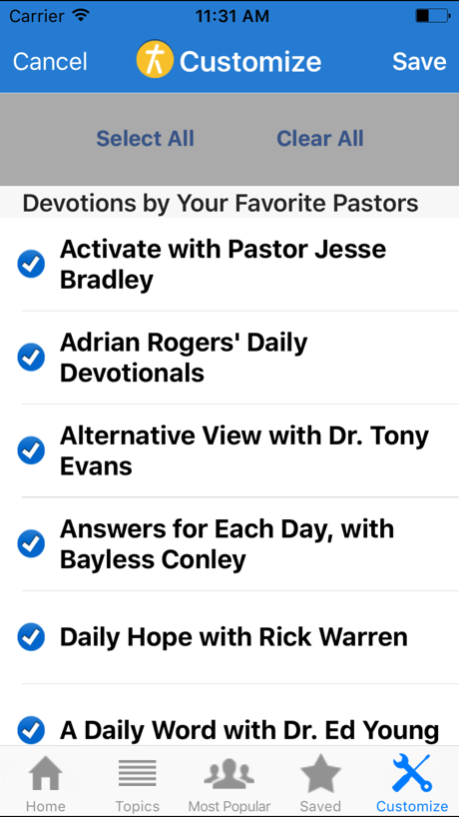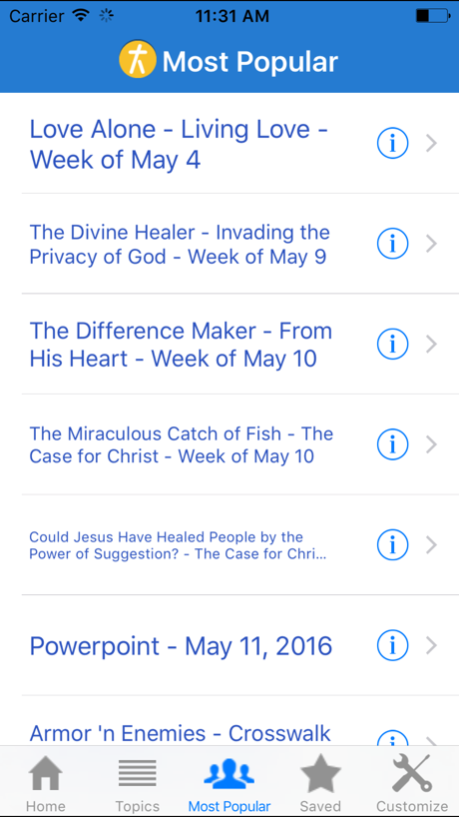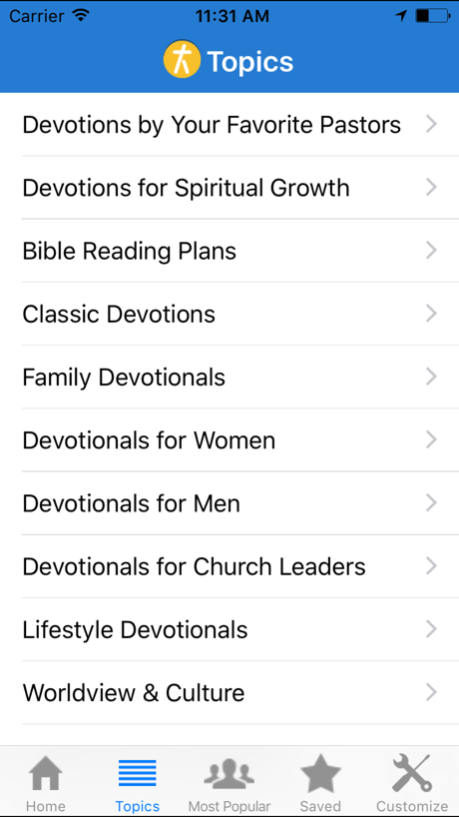Crosswalk.com Devotionals 2.0
Free Version
Publisher Description
Get your daily spiritual encouragement with our brand new iPhone app!
Now Crosswalk.com, the intersection of faith and life, is pleased to offer all of our inspiring daily and weekly devotionals in our free app created especially for iPhone and iPod users. This easy to use format, allows you to personalize your own quiet time by accessing Crosswalk.com’s extensive library of devotional materials.
Get spiritual insights about your faith from some of Christianity’s most respected pastors and authors like Max Lucado, Tony Evans, James McDonald, Bill Bright, and Jack Graham. With over 100 uplifting and affirming devotionals to choose from, download the new app today!
Crosswalk aims to provide the most compelling biblical-based content to Christians who take seriously their relationship with Christ. Inspire your devotional time with enriching insights from your favorite Christian leaders!
Sep 28, 2016
Version 2.0
This app has been updated by Apple to display the Apple Watch app icon.
General bug fixes. iOS updates.
About Crosswalk.com Devotionals
Crosswalk.com Devotionals is a free app for iOS published in the Food & Drink list of apps, part of Home & Hobby.
The company that develops Crosswalk.com Devotionals is Salem Communications. The latest version released by its developer is 2.0.
To install Crosswalk.com Devotionals on your iOS device, just click the green Continue To App button above to start the installation process. The app is listed on our website since 2016-09-28 and was downloaded 6 times. We have already checked if the download link is safe, however for your own protection we recommend that you scan the downloaded app with your antivirus. Your antivirus may detect the Crosswalk.com Devotionals as malware if the download link is broken.
How to install Crosswalk.com Devotionals on your iOS device:
- Click on the Continue To App button on our website. This will redirect you to the App Store.
- Once the Crosswalk.com Devotionals is shown in the iTunes listing of your iOS device, you can start its download and installation. Tap on the GET button to the right of the app to start downloading it.
- If you are not logged-in the iOS appstore app, you'll be prompted for your your Apple ID and/or password.
- After Crosswalk.com Devotionals is downloaded, you'll see an INSTALL button to the right. Tap on it to start the actual installation of the iOS app.
- Once installation is finished you can tap on the OPEN button to start it. Its icon will also be added to your device home screen.